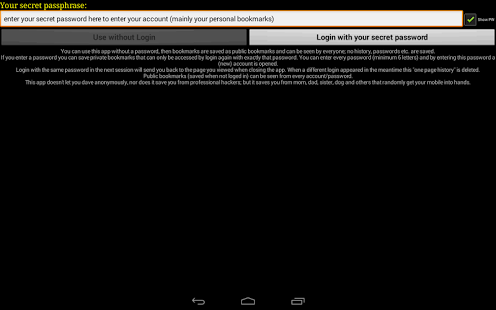INCOgnito Private Browser 1.4.3
Free Version
Publisher Description
INCO is a full featured safe, incognito and private browser Android.
INCO is the best browser if you want to visit adult, dating, movie, medical or private sites without anyone knowing about than yourself!
All pages visited and all data (cookies, forms, history) are deleted on exit. Nevertheless you can save private bookmarks and recall them with the same password in your next session.
Gives you the ability to hide your private surfing from the eyes of mother, sister, daddy, colleagues or your boss.
Browse with different profiles, each profile containing its own private bookmarks or choose to surf without a profile quick and easy.
Different profiles are supported by different passwords, no signing on or any other hassle - different password, different profile.
No limitations in different profiles.
In case of problems, concerns or errors with INCO, please give Feedback, before rating down - give me the chance to fix it. PLEASE use the Web-Form for your Feedback or send an email.
http://goo.gl/gDsAq
INCO-Features:
- no data is saved
- no history saved
- no cookies saved
- no form data saved
- private bookmarks
- public bookmarks (bookmarks from "public" profile)
- share URL
- mobile-friendly search page
- direct search
- change user
- one-page-resume for every profile in next session
- 180 second timeout (if a call comes in or a popup appears, you can continue with your session without entering the password again)
! INCO do not proxify or encrypt the traffic, so keep that in mind and don't surf illegal stuff or not-safe-for-work-sites (@work) !
About INCOgnito Private Browser
INCOgnito Private Browser is a free app for Android published in the Telephony list of apps, part of Communications.
The company that develops INCOgnito Private Browser is iBEAMi Technologies. The latest version released by its developer is 1.4.3. This app was rated by 2 users of our site and has an average rating of 3.8.
To install INCOgnito Private Browser on your Android device, just click the green Continue To App button above to start the installation process. The app is listed on our website since 2014-08-13 and was downloaded 9 times. We have already checked if the download link is safe, however for your own protection we recommend that you scan the downloaded app with your antivirus. Your antivirus may detect the INCOgnito Private Browser as malware as malware if the download link to com.SL.InCoBrowser is broken.
How to install INCOgnito Private Browser on your Android device:
- Click on the Continue To App button on our website. This will redirect you to Google Play.
- Once the INCOgnito Private Browser is shown in the Google Play listing of your Android device, you can start its download and installation. Tap on the Install button located below the search bar and to the right of the app icon.
- A pop-up window with the permissions required by INCOgnito Private Browser will be shown. Click on Accept to continue the process.
- INCOgnito Private Browser will be downloaded onto your device, displaying a progress. Once the download completes, the installation will start and you'll get a notification after the installation is finished.